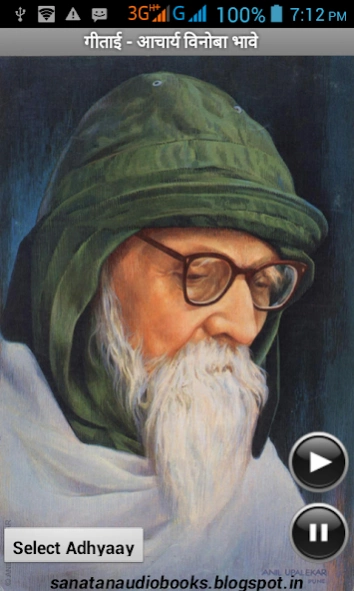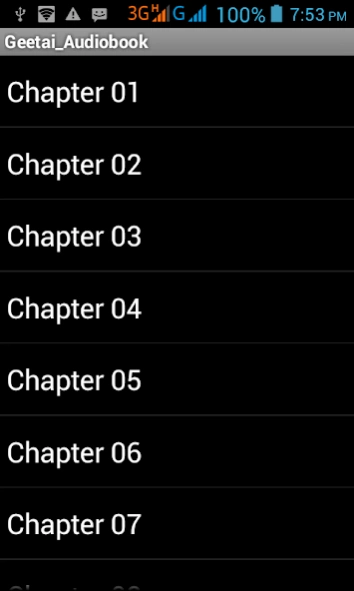Geetai Audio 1.0.2
Free Version
Publisher Description
Geetai Audio - Listen to Geetai without having to download any audio files.
This app streams audiobook recording of Acharya Vinoba Bhave's Geetai (Marathi), therefore NO DOWNLOAD of audio files is required.
PLEASE NOTE -
- THIS APP NEEDS AN ACTIVE INTERNET CONNECTION TO WORK.
- IT CAN TAKE UP TO 20-25 SECONDS TO INITIALIZE THE AUDIO STREAM ONCE ANY DAY IS SELECTED, SO KINDLY BE PATIENT.
Acharya Vinoba Bhave rendered Bhagavad-Geeta in Marathi at Mahilashram, Wardha. (7th October 1930 to 6th Feb 1931) He named it as Geetai (Mother Gita). It was in 1915 or thereabout, in Baroda a scholar was giving talks on Gita which Vinoba's mother listened but could not follow. Hence she asked Vinoba to translate Bhagwat Gita. Vinoba says, It was mother's faith in me which prompted me to render Bhagwat Gita in Marathi. The 1st edition of Gitai was published on 14th July 1932, when Vinoba was in Dhule jail.
To listen to this Geetai audiobook offline, you can download the audio files here - https://archive.org/details/GeetaiMarathiAudiobookHighQuality-Stereo
About Geetai Audio
Geetai Audio is a free app for Android published in the Reference Tools list of apps, part of Education.
The company that develops Geetai Audio is Rajanikant Chandwadkar. The latest version released by its developer is 1.0.2. This app was rated by 4 users of our site and has an average rating of 3.5.
To install Geetai Audio on your Android device, just click the green Continue To App button above to start the installation process. The app is listed on our website since 2014-11-11 and was downloaded 130 times. We have already checked if the download link is safe, however for your own protection we recommend that you scan the downloaded app with your antivirus. Your antivirus may detect the Geetai Audio as malware as malware if the download link to appinventor.ai_rasucha.Geetai_Audiobook is broken.
How to install Geetai Audio on your Android device:
- Click on the Continue To App button on our website. This will redirect you to Google Play.
- Once the Geetai Audio is shown in the Google Play listing of your Android device, you can start its download and installation. Tap on the Install button located below the search bar and to the right of the app icon.
- A pop-up window with the permissions required by Geetai Audio will be shown. Click on Accept to continue the process.
- Geetai Audio will be downloaded onto your device, displaying a progress. Once the download completes, the installation will start and you'll get a notification after the installation is finished.